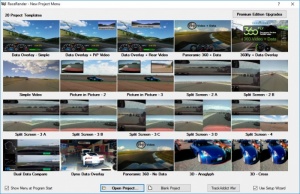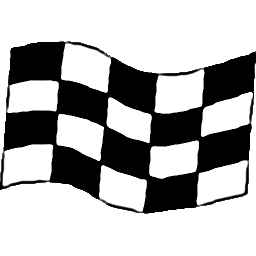
RaceRender
3.6.5
Size: 14.49 MB
Downloads: 3006
Platform: Windows (All Versions)
The features that modern-day video editors have to offer can help us create some really interesting montages, but when it comes to racing videos, these tools pale in comparison to RaceRender. This piece of software was created specifically for editing racing videos, with custom data and overlays. It supports picture-in-picture and 360 degree videos and the best part is that it's capable of making use of GPS telemetry data. You can create detailed track videos and provide all sorts of details, like how fast you were going or how many laps you've made.
RaceRender comes in several editions, including a free, but limited one. You can find it for Windows and Mac OS X platforms and you can install it quickly and effortlessly. Also, there is no need to install any special drivers or codecs before running it.
The software places a wide range of templates at your disposal, right when you launch it. Of course, you can also start with a blank project, but it's easier to get started and learn the controls if you pick one of the available templates. You can import several video files into your projects, from local folders or from external devices.
The basic functionality of RaceRender is quite simple. Once you have one or more videos loaded, you can play them on a large window and add various overlays, like speed and RPM gauges, throttle meters and so on, directly in the video playback area. Adding other videos over the main one is another possibility. What's more, the software provides you with the necessary tools for synchronizing the videos.
Each overlay can be clicked and dragged anywhere over a video and you can also bring up a properties window to tweak their dimensions and other characteristics. What's more, the software provides you with a gauge designer, which gives you full control over the design of any overlay.
Placing and customizing overlays is just the beginning in terms of what you can do with RaceRender. As previously mentioned, the software uses telemetry data from GPS devices, so the overlays you insert actually indicate your speed in the video. The same can be said about G forces, laps and other statistics. You will have to make a few tweaks along the way, but nothing too difficult and it's significantly better than having to animate each gauge yourself.
Racing videos can be much more exciting when produced with RaceRender.
Pros
You can add a wide range of overlays in your videos. The software lets you customize your own gauges. The best part is that it uses telemetry data from GPS devices, to make the gauges actually indicate how fast you are going or how many laps you've made.
Cons
The free version has many limitations.
RaceRender
3.6.5
Download
RaceRender Awards

RaceRender Editor’s Review Rating
RaceRender has been reviewed by Frederick Barton on 25 Apr 2018. Based on the user interface, features and complexity, Findmysoft has rated RaceRender 5 out of 5 stars, naming it Essential